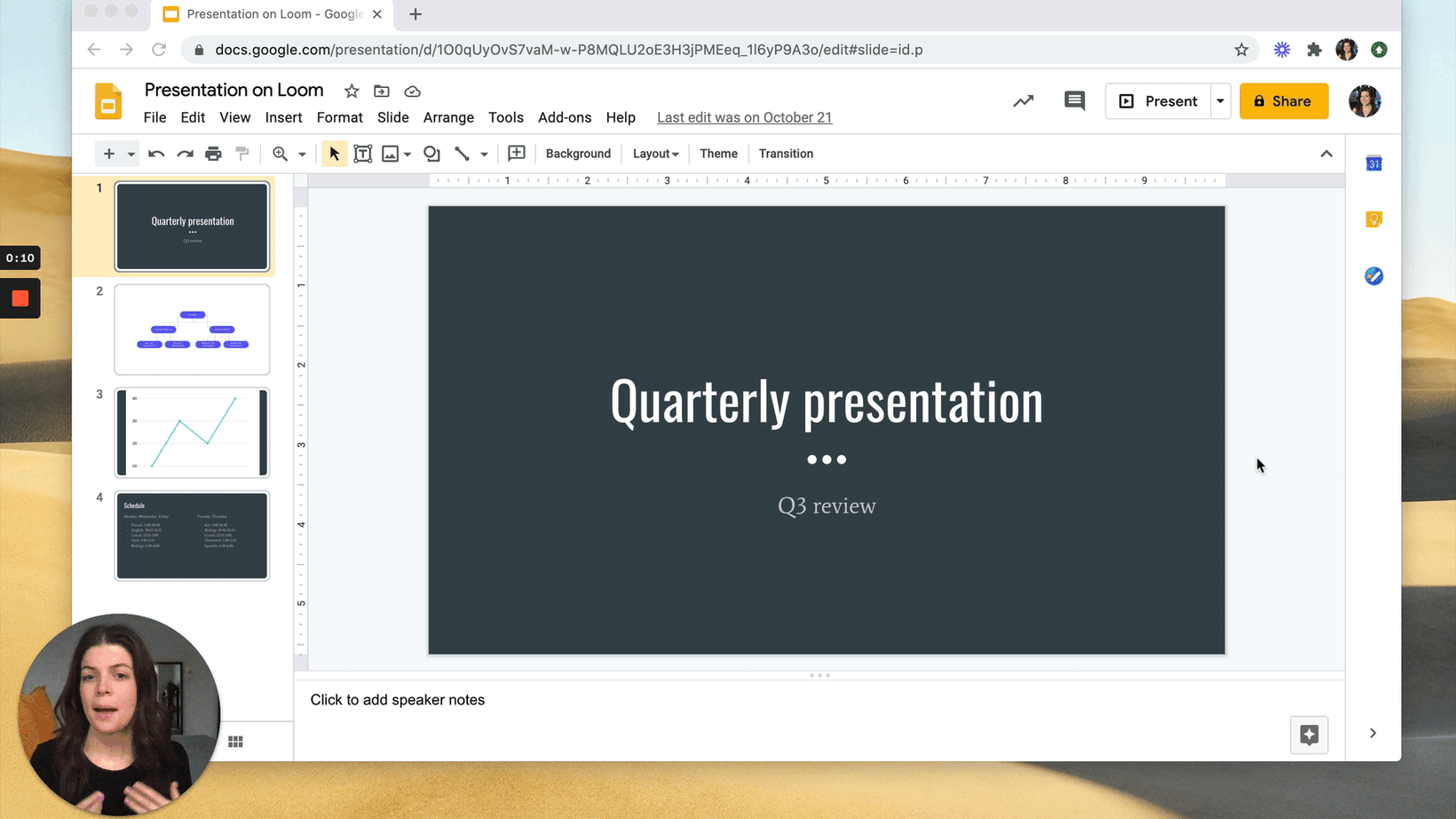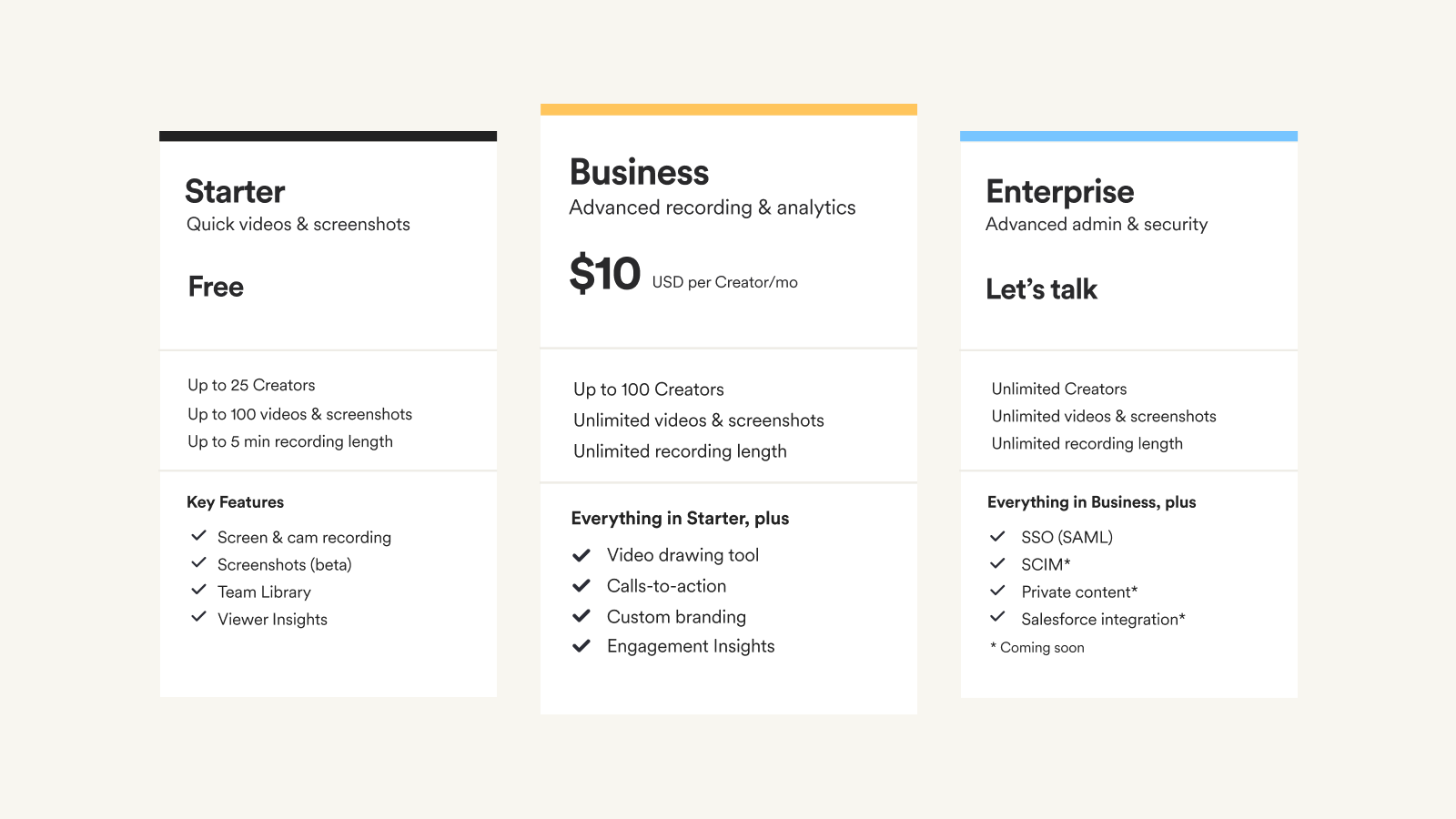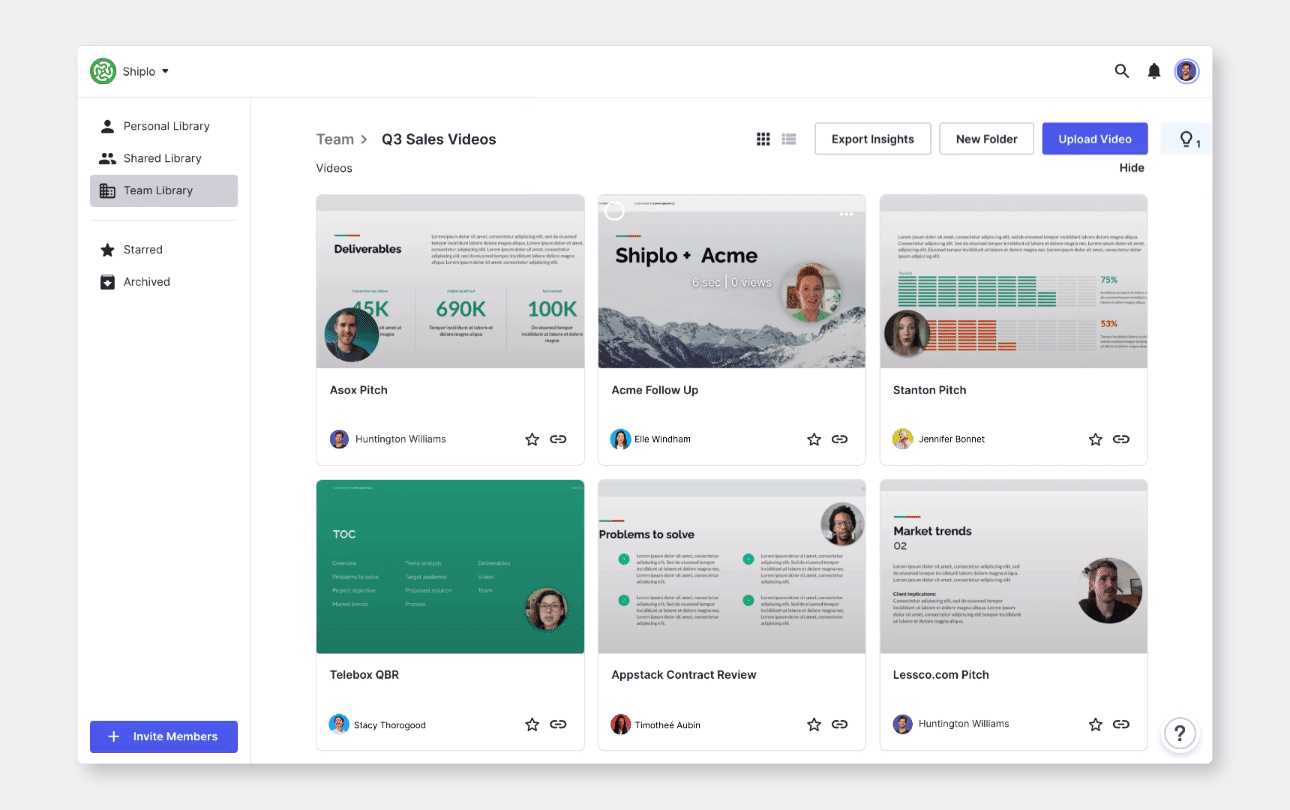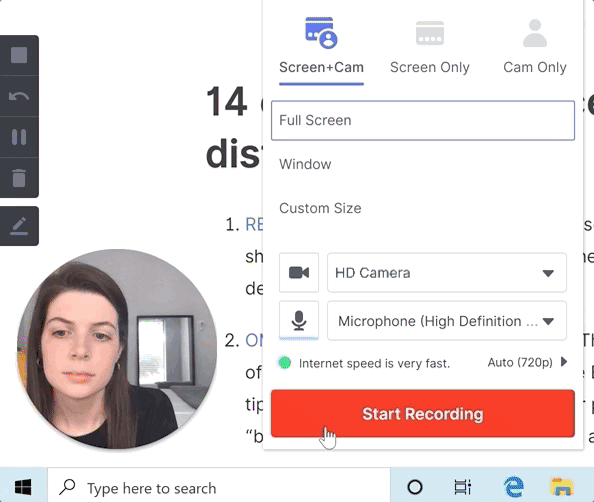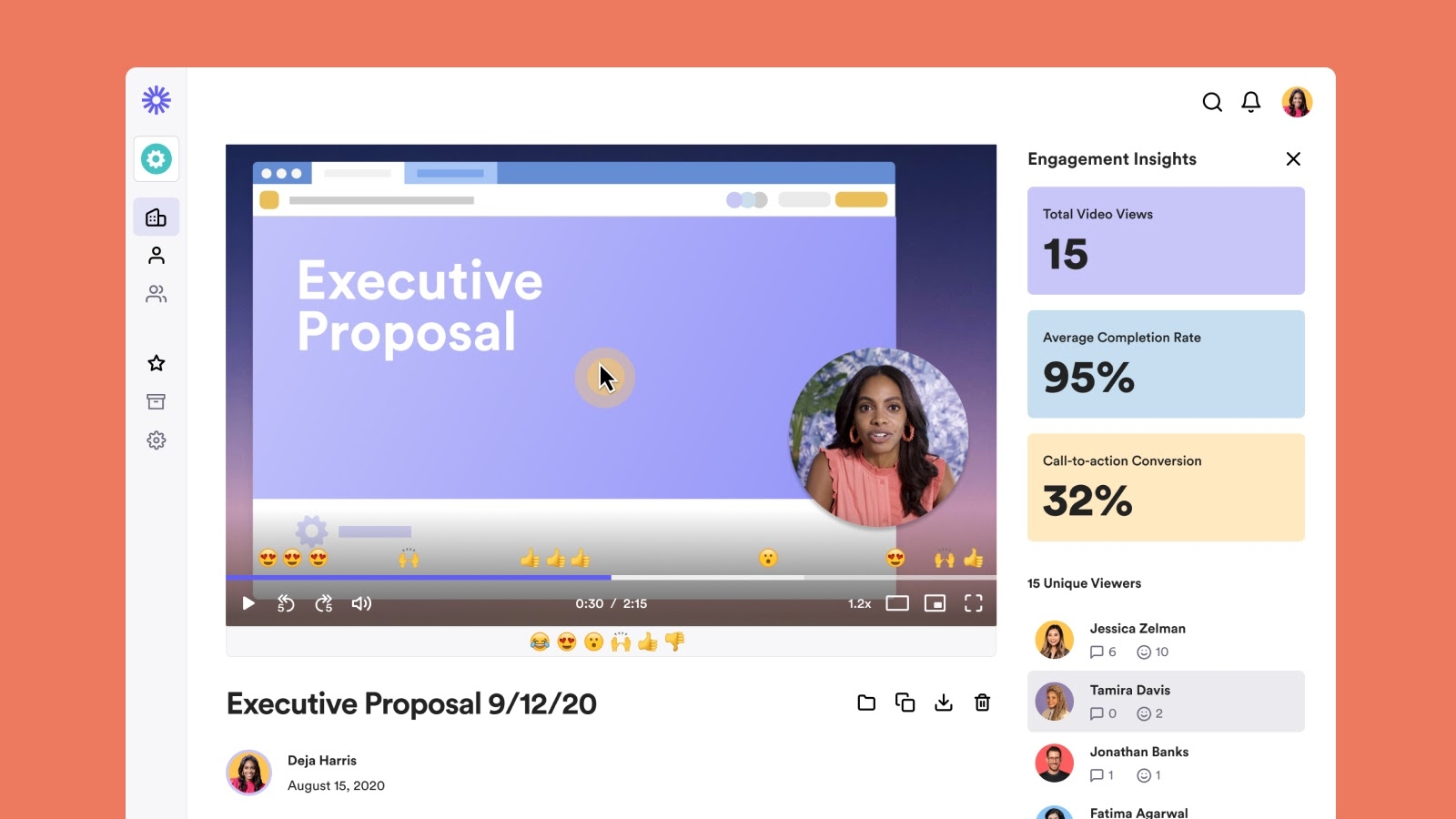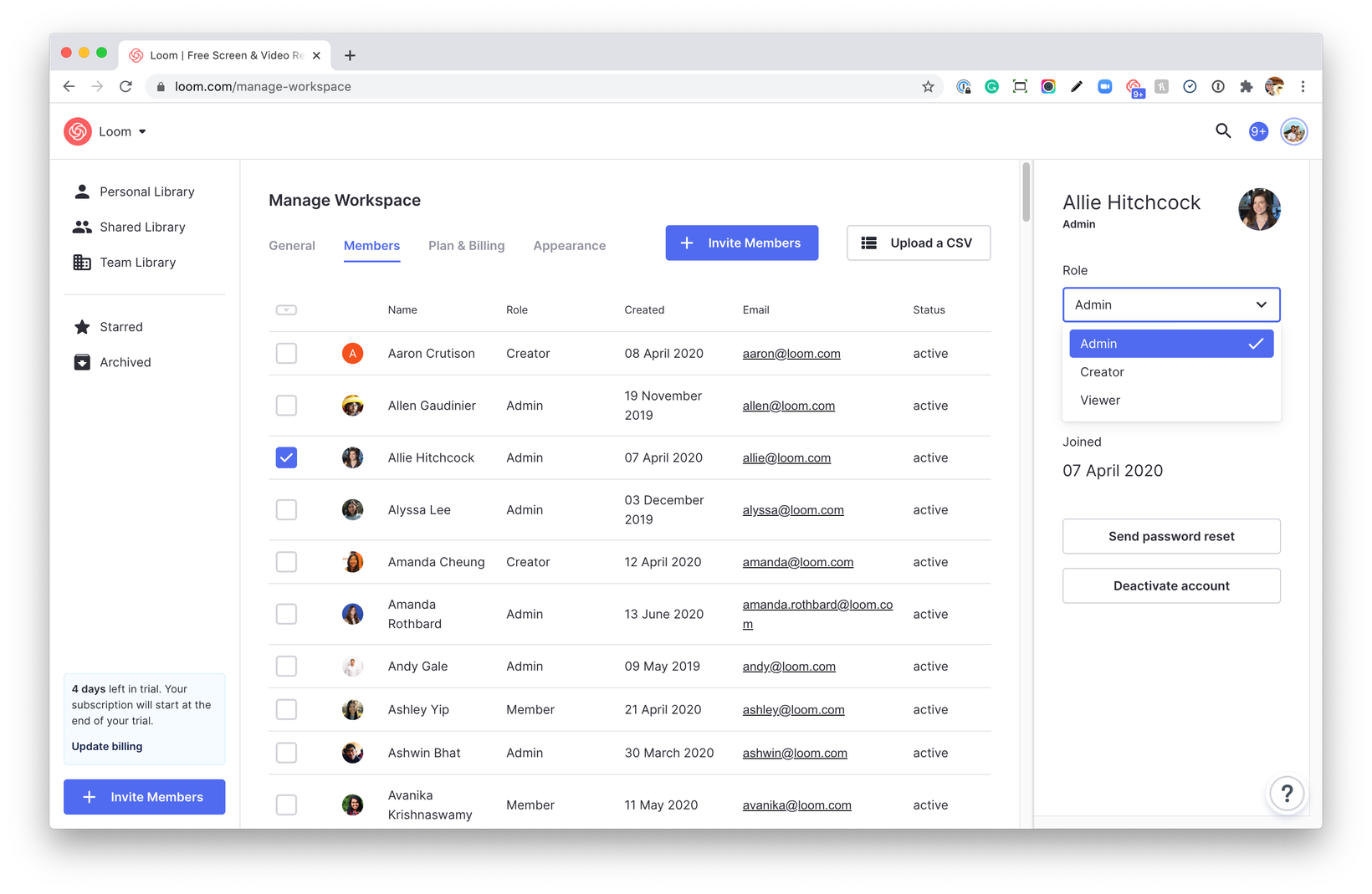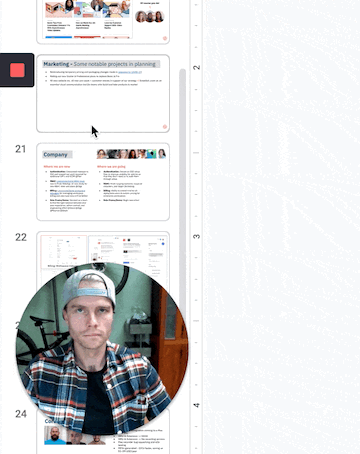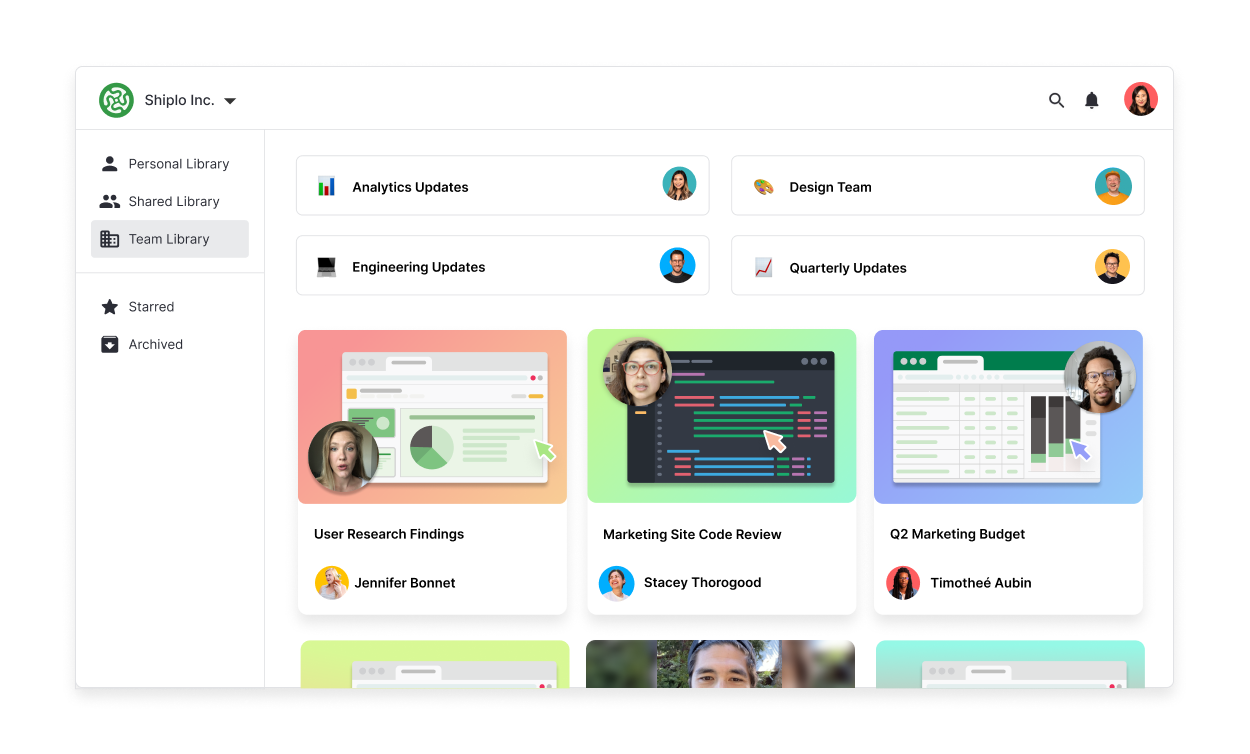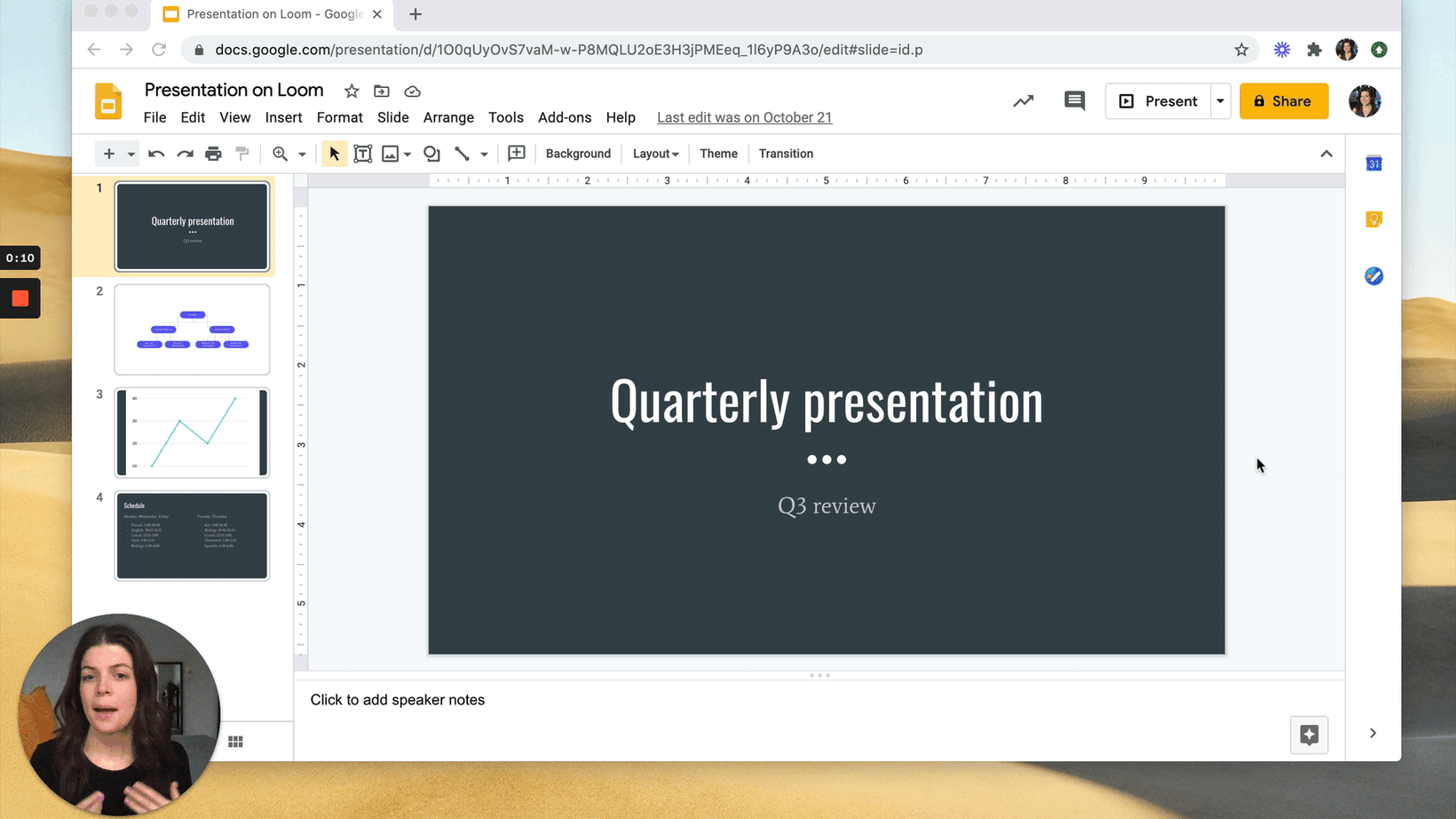
Chrome Extension
Mac Desktop App
Windows Desktop App
Business Plan
Enterprise Plan
Discover the latest features, improvements, and updates to Loom’s web, desktop, and mobile apps
